| Research Guides | Databases A-Z | Library Catalog | Ask a Librarian | Library Home Page | SUNY New Paltz |
This guide offers publishers' policies and tips for using accessibility features of major library databases, ebooks, streaming videos, and other resources.
Our goal at the Sojourner Truth Library is to make our physical and electronic collections accessible to every user.
For help with the accessibility of library resources and services, please visit the library's accessibility page.
Guide Contents
Did you know that Adobe Reader and Adobe Pro have a feature that allows them to read PDFs out loud? To activate this feature, go to the View menu while a PDF is open in Adobe and select "Read Out Loud." Once activated, you can choose to have Adobe read a single page or the entire document.
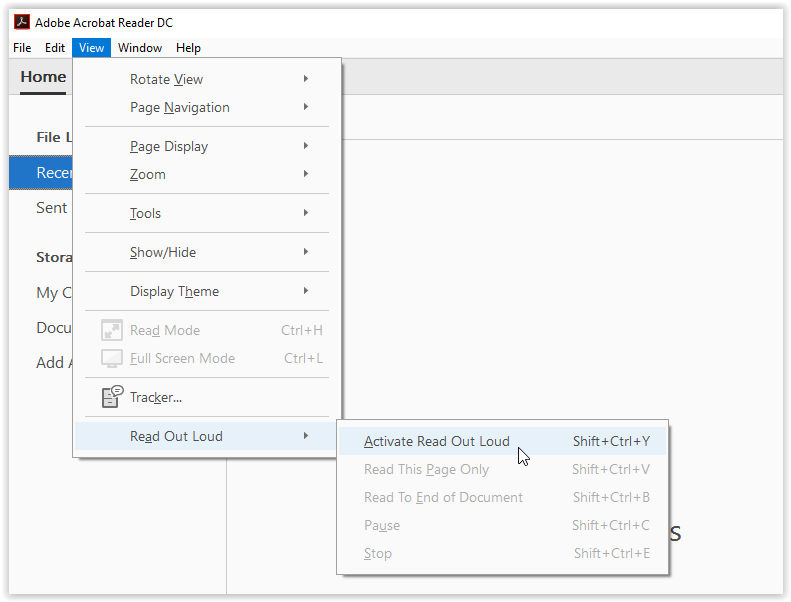
There are some keyboard shortcuts that help Adobe users access this feature,